

- Home
- Companies
- Enviroware S.r.l.
- Software
- Enviroware - EW_CALPUFF
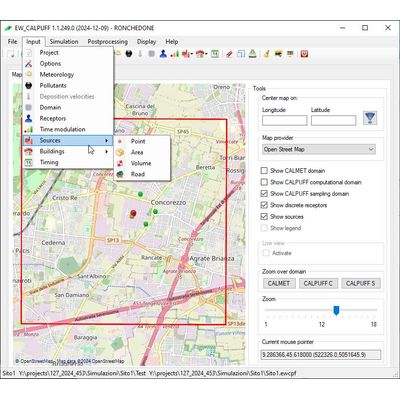
Enviroware - EW_CALPUFF
EW_CALPUFF is a Graphical User Interface (GUI) to the Lagrangian puff model CALPUFF. EW_CALPUFF works under Windows and facilitates the insertion and the verification of the input data, and helps with the processing and visualization of the results. It executed CALPUFF, CALPOST and, if needed BPIPPRM.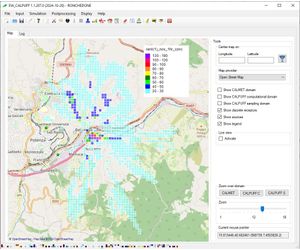
- Helps inserting and checking CALPUFF input data
- Allows to specify sources (point, area and volume) with constant rates, regular time trends and arbitrary time trends
- Geographical entities (domains, sources, receptors) are automatically exported in KML format for Google Earth
- Calculates building downwash parameters
- Meteorological data at any point can be extracted from the CALMET output and visualized
- Concentrations at discrete receptors may be plotted after post processing
- Postprocessing to get the desired statistics with CALPOST is very easy
- Gridded concentrations can be visualized over the embedded base map
Contours can be exported in KML format for Google Earth - The text log can be copied or saved in RTF format and used in technical reports
CALPUFF is an Lagrangian puff model originally developed by Earth Tech, Inc. The system is composed by several pre-processors, including the diagnostic meteorological model CALMET, and post-processors. Some of its features are:
- Suitable for complex terrain
- Sub-hourly time steps
- Point, area, volume and road sources
- 3D non-stationary meteorology
- Coastal interaction effects
- Building downwash
- Dry and wet deposition
- Simple chemical transformations

CALPUFF can simulate different kinds of sources: point, area volume, line and road. The emissions can be constant, regularly variable or arbitrarily variable.
Point sources (stacks) may be vertical unobstructed, with a rain cap, or horizontal.
Sources (point, area, volume and road) and discrete receptors may be placed manually, by specifying their coordinates, or graphically by clicking over a map.
All the geometrical entities (domains, sources and receptors) are automatically exported in KML format for Google Earth. Concentration contours can also be exported in KML format.

Meteorological data stored in the CALMET output files can be extracted from a specific point and represented as time series. The vertical level of the extraction may be one of the CALMET vertical levels. The user selects what variables must be extracted (e.g., wind, temperature, mixing height, stability class). The charts can be copied or saved and used in technical reports.
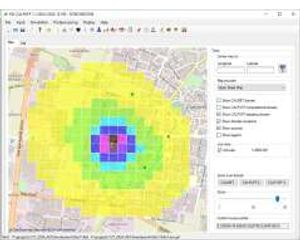
CALPUFF results are stored in one or more binary files and must be postprocessed with CALPOST to extract useful information. EW_CALPUFF allows to insert and verify the input of CALPOST and to launch it. Typical postprocessing operations may be the calculation of the annual averages, the 8-hour running averages, the maximum 1-hour or 24-hour averages and their percentiles. It is also possible to extract all the concentrations fields or the positions of the computational particles within a specific time interval. Concentration fields can be represented as grid maps within the GUI, or exported in KML format for Google Earth. Particles are saved in CSV files that can be dragged into Google Earth.
The log file can be copied or saved in RTF format. It contains many useful information to use in technical reports.
Forecast is available to the users that have subscribed the service. These users can get the forecast data for a domain within a wider area of their interest. Through EW_CALPUFF the user specifies the center of the domain and its amplitude, then the simulation starts on an Enviroware’s remote server, at the end, a link is provided to download the output data in CALMET format. The time needed to get the forecast data is of the order of few minutes. Forecast data may be useful for simulating accidental releases, or to evaluate the impact of a specific industrial plants in the future 24/48 hours.
EW_CALPUFF is a Microsoft Windows-based program. Minimum suggested requirements are:
- A modern and powerful CPU
- Windows 10 or higher
- At least 1 GB of RAM
